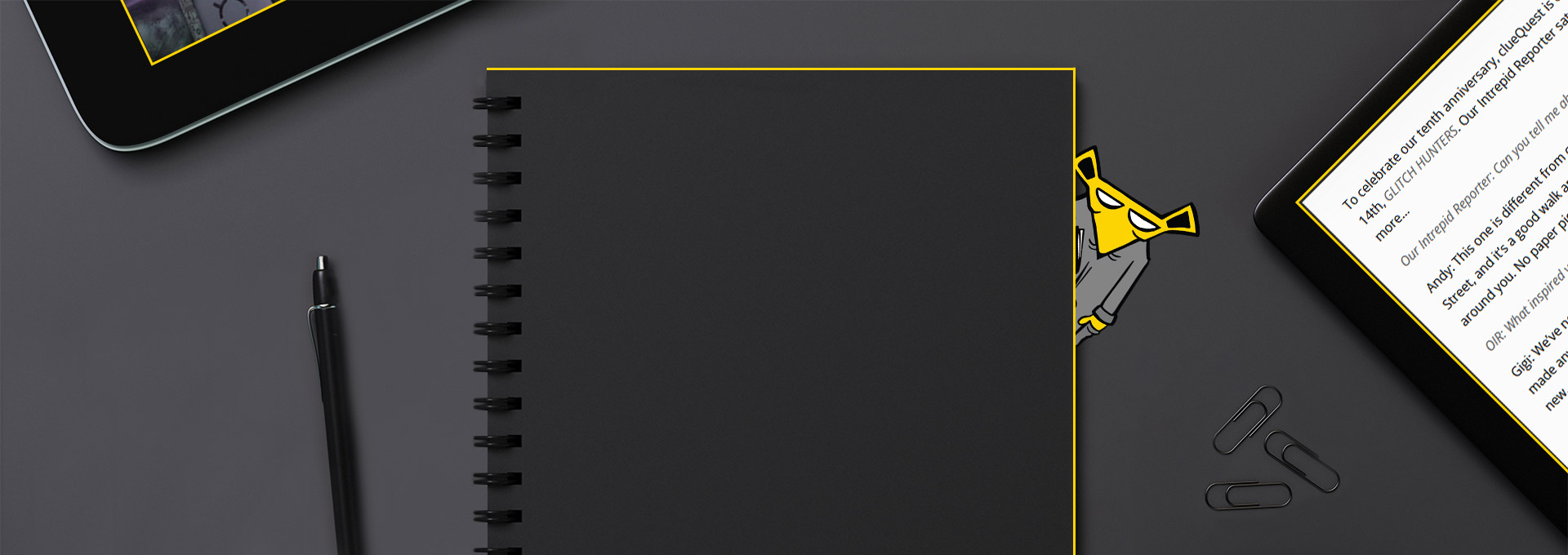Go to our Booking page and use our calendar to look up and select the date, time slot and mission you want to play. You can use the top right orange button above the calendar to toggle between full Week or Day view.
You can add as many rooms as you like - your selection will be visible in section 2, under the calendar - and as many players per room as you require. Please double-check that you have chosen the right date and time and entered the correct contact details before you checkout.
A booking confirmation email containing a link to all the relevant details (date, time mission etc) will be sent out to you only if payment is successful.