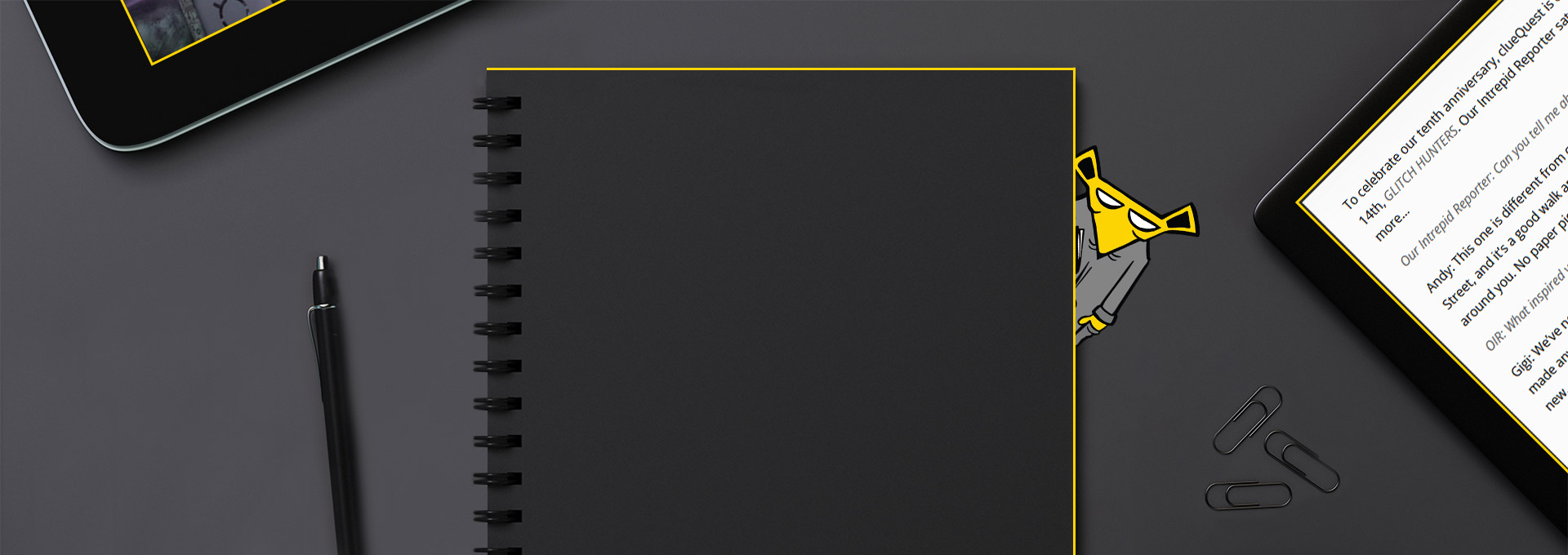Playing the game is as easy as it sounds. Colleagues print their puzzles at home, join a Zoom party, and try to escape by playing along together on our online game platform. There is even a pre-printed solution for colleagues without a printer.
What you’ll need:
- Print+Cut+Escape! printouts for each colleague
- Online game system codes for each team
- Your usual video conferencing solution
- Ideally 2 x devices per colleague (for example a laptop and a phone/tablet)
- Your favourite drinks and snacks
Organising the virtual team building:
1. Set a date for your team building - Share the idea with your teams and pencil in a date. It’s a good idea to set this at least a week out as it may take some time for any pre-printed copies to arrive in the post.
2. Find out who has a printer and who doesn’t - First thing’s first, you’ll need to find out who has a printer. If certain colleagues don’t have access to one, you can order a pre-printed version to be delivered to their door, but you will need this information before completing your order. You will also need their postal address.
3. Place your order - Head on to our order page and build your own package. You will need to order an access code to the online game system for each team, as well as pre-printed versions for those without access to a printer. We will post the pre-printed copies the next working day. (Please note that Royal Mail is currently experiencing some delays. Please refer to the Royal Mail website for updates)
4. Send out confirmation invitations - Once everyone has received their game, it’s time to send out a confirmation email. Nominate a leader for each group, who can send an invite to their team using Zoom, or whichever video conferencing tool you use. This invite should also include the team’s individual link to the online game system, which will be included in your order confirmation email. You could also set up another link for the whole team to connect before and after the game (most teams take approx. 90 minutes to complete the mission).
5. Play and enjoy a fun night in - On the day, get your team to have a drink and a snack handy, and start playing! You could even set up a friendly competition between teams. As each team completes the mission, they can meet up in the team video conference to share their experience.
Playing the virtual team building:
1. Divide into teams - We recommend a maximum of 6 players per team. We also recommend assigning a leader for each team. The leader can be responsible for sending out the access link to the online game system, and keeping the team on track.
2. Prepare the pieces in advance - It takes about 30 minutes to print and cut all the game pieces, so share the .pdf files in advance and get everyone to do this ahead of time. The .pdf files are provided in your confirmation email.
3. Setting up - The virtual escape game party works best when every player uses two devices, one for the video conference connection, and one for the online game platform.
4. Connect to the platform - Once everyone’s on the video conference, each player should access the online game system using the same link. These are provided in your confirmation email. The team can then progress through the online game system at the same time. If this doesn’t happen automatically, simply refresh your browser. Ideally everyone would do this on a second device, but it could also work on an additional tab using the same device.
5. Advancing through the game - The team should discuss each puzzle together, then work on potential solutions using the printed puzzles each player has on hand, while sharing their thinking with the rest of the team. Whenever there is a video or audio file to play, we suggest each colleague mute their mic and play it individually.
So there you have it. It’s a little more complicated than real-life team building, but a really effective way of creating shared experiences for colleagues in the current circumstances.
People also ask:
How long does it take to play?
Teams take an average of 90 mins to complete the mission. Unlike other escape experiences, in this case the clock ticks up, so the game can continue indefinitely until it is solved.
Does every team member need a printer to play?
If certain team members don’t have access to a printer, you can order a pre-printed version to be sent to their door. When you head to the order page to build your package, you can nominate how many pre-printed versions are required. You will also need to provide mailing addresses. We will ship the pre-printed copies the next working day (Please note that Royal Mail is currently experiencing some delays. Please refer to the Royal Mail website for updates)
How long does it take for the pre-printed version to arrive?
We ship pre-printed versions First Class, the next working day following the order. While Royal Mail usually aims for parcels to arrive the next day (not including Sunday) please note it is currently experiencing some delays. Please refer to the Royal Mail website for updates.
How many people can play?
The number of participants is only limited by the bandwidth of your videoconferencing solution. However, we recommend that participants are divided into teams compromising a maximum of 6 players. In this case, each team would connect to the online game system using a different link, and progress through the game as a team. We would not recommend a larger number of players per link as collaboration would become difficult at this point.
Find out more about our virtual team building packages here. Find out more about Print+Cut+Escape! here.