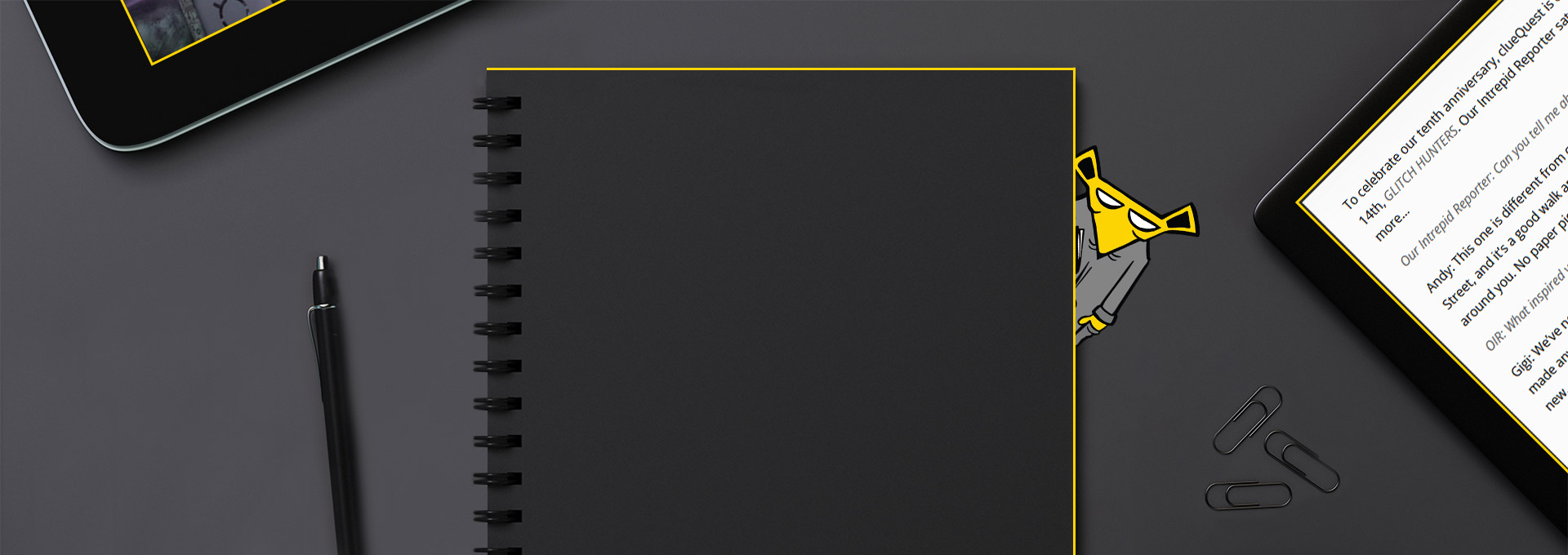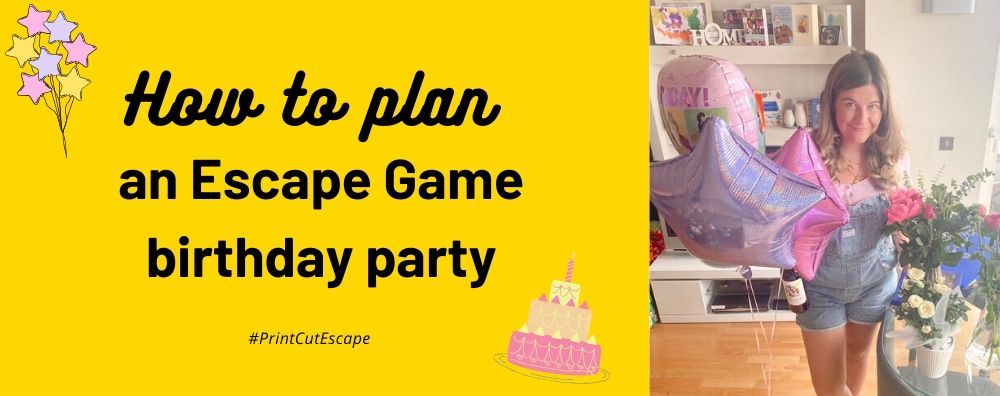What you’ll need:
- Print+Cut+Escape! for each guest
- Zoom
- Ideally 2 x devices per household
- Your favourite drinks and snacks (optional)
- Spy costumes (optional)
Instructions:
1. Pick a date - Set a date on Zoom or any other video conferencing platform and generate a link to share with your friends
2. Download Print+Cut+Escape! - If every invitee has access to a printer, you can purchase one copy of the game and share everything with your friends. Download the PDF Mission Files and copy the link to the Online Game System - you’ll need them later! If any invitee doesn’t have access to a printer, they will need to purchase their own pre-printed version. You can purchase Print+Cut+Escape! here.
3. Send out invitations - Create some spy-themed e-invitations (tools like Canva allow you to create your own for free!) Make sure you include the link to the Zoom meeting, the link to the Online Game System, and the PDF Mission files. Let your guests know they should print and cut the pieces out before the game - this takes roughly 30 minutes.
4. Make it a party - Why not ask your guests to purchase the same drinks and nibbles? If you’re feeling really creative you could even assign everyone a character from the game and dress up!
5. Set up the game - The virtual escape game party works best when every household uses two devices, one for the Zoom meeting, and one for the online game platform. (Pro tip: We suggest choosing the “Gallery mode” setting in Zoom to see all players simultaneously)
6. Connect to the platform - Once everyone’s on the Zoom meeting, the team members can all connect to the Online Game System on their second device. Every player can then progress through the online system at the same time. If this doesn’t happen automatically, simply refresh your browser. (Pro tip: We recommend that the team nominates one person to type in the answers. Not only does this help the game progress smoothly, it also encourages teamwork!)
7. Playing the game - The team should discuss each puzzle together, then work on potential solutions using the printed puzzles in each household, while sharing their thinking with the rest of the team. Whenever there is a video or audio file to play, we suggest each household mutes their mic and plays it individually. You could even decide to play against teams in other households, racing to beat each other's times! (Pro tip: it’s a great idea to set up a group chat to share photos of potential solutions)
So there you have it! If you organise a virtual escape game birthday party, don't forget to share your pics with us on social media - we'd love to see how you celebrate!